Web Farm
There can be a situation where a site is hosted on one web server and multiple clients requesting for resources from the same server.
Because of single web server available for serving the requet , the response time will be slow for hight traffic site.
One standalone server is not sufficient to process the request so you may need to use multiple servers to host your application to divide the traffic among them.
This is called
"Web Farm".
A web farm is a scenario when we host our site on two or more servers.
Web farms improve the availability by providing fail-over and increase the response time by dividing the traffic among the web servers.
To build a web farm, you will need some form of load balancing, you can use Network Load Balancing (NLB), which is built in to Windows.
For more than 8 servers, you should use a hardware load balancer.
The below diagram shows the representation of Web Farms.
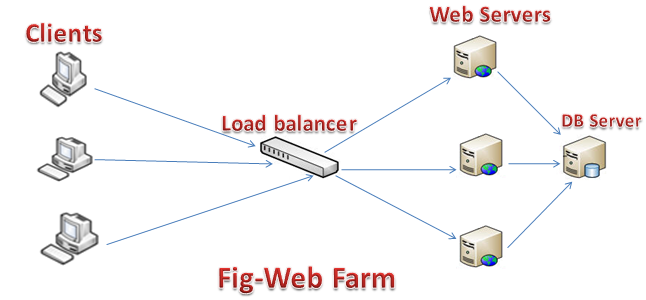
In Web Farm scenarios,Client will hit an Virtual IP ( vIP) . Which is the IP address of Load Balancer. When Load balancer will receive the request, based on the server load it will redirect the request to particular Server.
Advantages of Web Farm-
1-Web Farm provides high availability. If any of the servers in the farm goes down, Load balancer can redirect the requests to other servers.
2-Increase the response time for client requests.
3-Provides better scalability of the web application and reduces the failure of the application.
Limitation Of Web Farm-
1-In- proc session mode does not work in web farm scenario, so if you want to use sesion then you have to use out proc session mode.
Click here to read server site state management
2- Database loading (managing round-trips, partitioning, disk subsystem, etc)
3- Application pool management (WSRM, pool resets, partitioning)